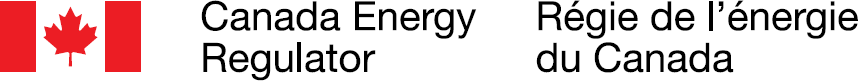Participant Toolbox
Access the CER’s Participation Portal now.
Related Pages
Hearing participants include individuals or groups who are granted Intervenor status by the Commission and Commenters.
The Hearing Participant Toolbox provides useful resources, step-by-step instructions and tips on registration and participation in the hearing process.
Go to Intervenor info now.
Go to Commenter info now.
Intervenors and Commenters share their views about a proposed project to assist the Commission in making a decision or recommendation.
Intervenors must register and will be able to participate in all steps of the process once they are confirmed as Intervenors.
Commenters are not required to register and can participate through filing a single Letter of Comment.
Opportunities for other engagement with the CER may be posted on our website or listed in the hearing order.
How can I participate in a hearing?
The two most common ways for the public to participate in the hearing process are as an Intervenor or as a Commenter.
Intervenors must register and will be able to participate in all steps of the process once they are confirmed as Intervenors. The level of preparation and effort is greater for an Intervenor.
Commenters are not required to register and participate through filing a single Letter of Comment.
The table below outlines the difference between Intervenor and Commenter participation:
= Participant can partake in these activities
X = Participant cannot partake in these activities
Participation Activities |
Commenter |
Intervenor |
|---|---|---|
Access to public hearing record |
||
Watch oral portions online |
||
Submit Letter of Comment |
X |
|
Present evidence |
X |
|
Must respond to questions about my evidence |
X |
|
Ask questions of other parties on their evidence |
X |
|
Provide argument |
X |
|
May be eligible for participant funding |
X |
When you enter the Participation Portal, select your level of participation.
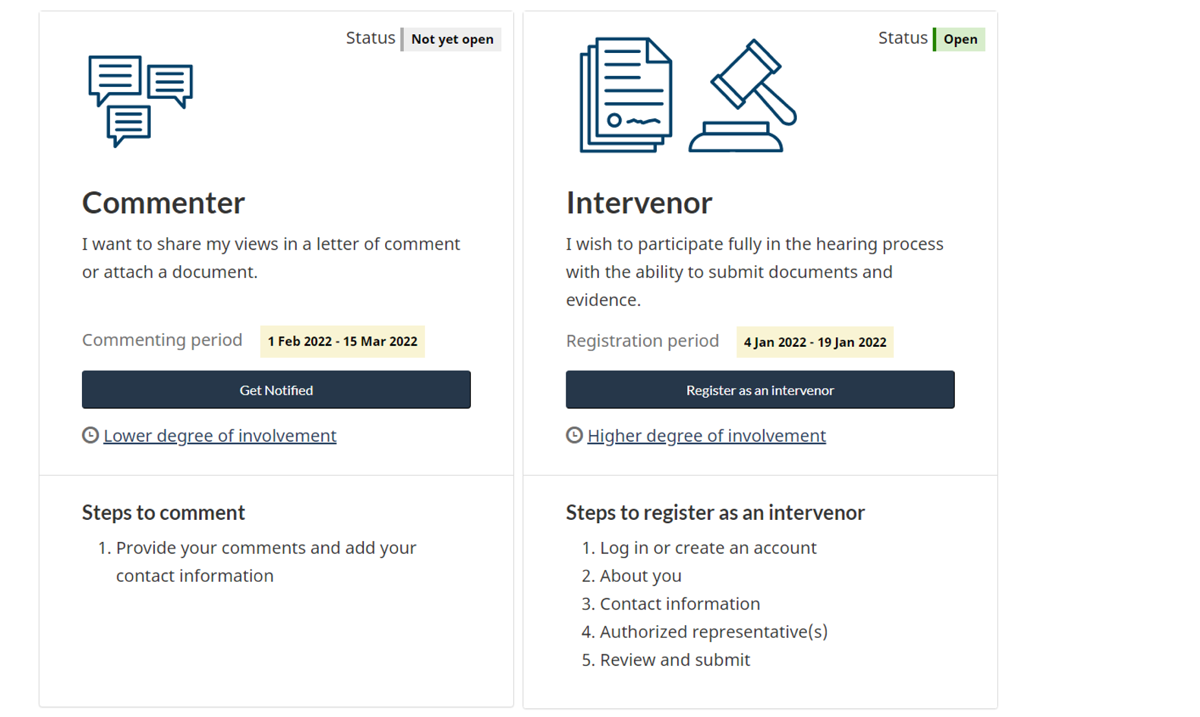
Intervenors
Read how an Intervenor can participate in a hearing process, including late registration.
Intervenors are required to create an account with a secure sign-in. This will allow you to track your filings and increase the efficiency of filing your documents.
How to create a GCKey and CER account?
How to log into your existing CER account with your GCKey?
Step-by-step instructions on how to create and sign into a GCKey account and a CER account.
How do I file confidential information as evidence?
In some cases, you may ask that your evidence is not shared publicly.
How do I prepare a motion?
Motions are used to make requests from the Commission during a hearing.
How to prepare for Final Argument?
This is a brief overview of final argument, draft conditions, and tips on preparing your final argument and your response to another party’s argument.
How do I get participation help or support from the CER?
Within the Hearing Order for a specific Project, you will find the contact information for people who can support you such as the Process Advisor.
On each page of the Participation Portal, you can send a question to a Process Advisor at any time.
| Select |  |
Then type in your question:
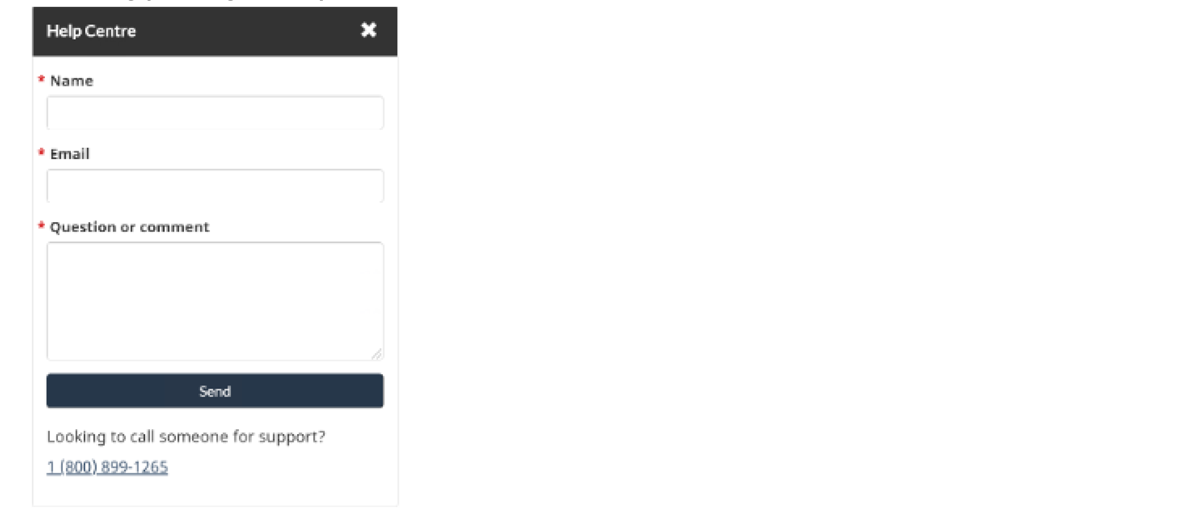
Commenters
Here is some guidance on what content to include in your Letter of Comment.
Commenters do not have to log-in or register to provide a Letter of Comment. Follow the link for your hearing into the Participation Portal and submit your comments using a simple online form when the period for comments is open.
Here is what the form looks like:
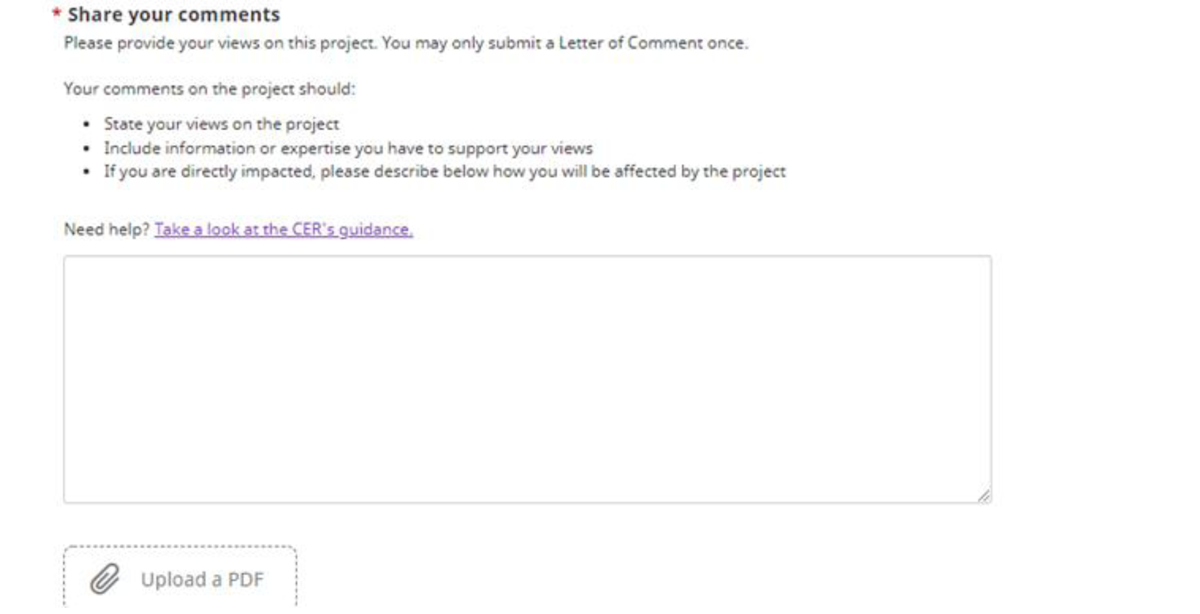
If you want to receive a reminder when the comment period opens, sign up with your email.
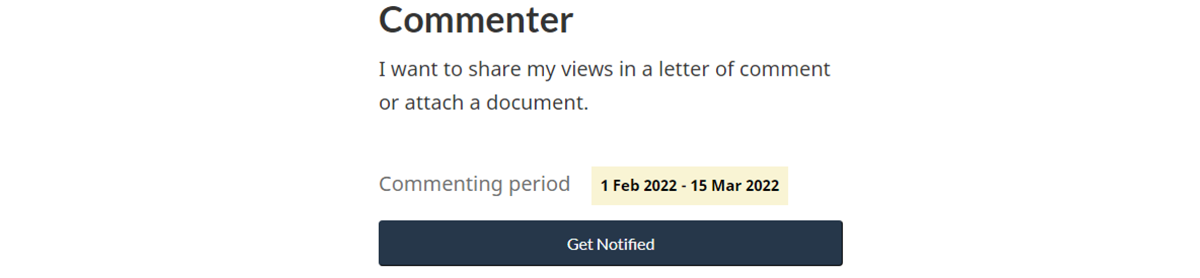
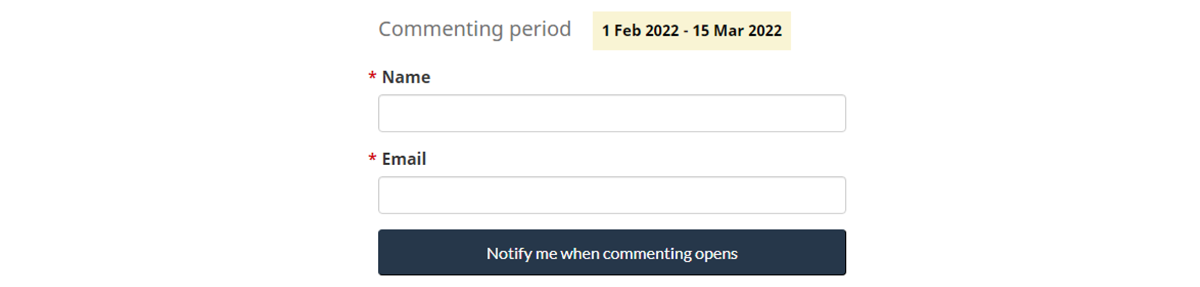
- Date modified: